
Since the attack of COVID-19, those of us that are considered “non-essential” have been forced to either work from home, or leave their job voluntarily or involuntarily. If you are like us and you are running your small business from home, there are some things that you can do to make sure your internet is secure.
First, let me define what is internet security and why it is important. According to McAfee,
“Internet security consists of a range of security tactics for protecting activities and transactions conducted online over the internet. These tactics are meant to safeguard users from threats such as hacking into computer systems, email addresses, or websites; malicious software that can infect and inherently damage systems; and identity theft by hackers who steal personal data such as bank account information and credit card numbers.”
https://www.mcafee.com/enterprise/en-us/security-awareness/cybersecurity/what-is-internet-security.html
If you think you are not vulnerable, YOU ARE WRONG! If you don’t take the step to mitigate these risks early, then YOU ARE VULNERABLE! Statistic shows 33% of household computers are affected with some type of malware, more than half of which are viruses. Malware and web-based attacks were the most expensive, at $2.6 million and $2.3 million respectively. Don’t be a victim and act on it when it’s too late. Just to put it in layman’s perspective, the average cost of cyber attack is $86K for small businesses.
So what can you do? Great question. Here are some basic steps that you can do easily without any IT help.
- Protect Your Network
- Secure your Wifi
To keep intruders out, use WPA (WiFi Protected Access) protection. WPA2 is the recent standard, or WPA. Use at least 12 characters with a combination of letters, numbers and symbols for your password and change it at least once a year. - Install a Firewall & Antivirus
Firewalls can be tricky as it can require some technical experience to properly configure it. Fortunately, there are software antivirus & firewall that can provide you with some basic protection. If you want to increase your protection, let us know, we can help with that. - Install Windows & Application Updates
As annoying as it is, those pop up Windows Update are very important. It seems to pop up when someone is in the middle of something important. We feel your pain! We recommend finding the time to schedule and to install these updates. Typically, it is recommended these are installed in less than a week from the time you received the update notification.
- Secure your Wifi
- Protect Your Data
- Secure Password
Again, use a combination of letters, numbers, and symbols, with at least 12 characters. Some recommend 8, but we think 12 is better. - Multi-Factor Authentication (MFA)
Nowadays, most of what is on the web have multi-factor capabilities: emails, O365, online accounts. Use MFA, it is there for a reason. - Don’t use public Wifi
We have heard this advice at least once in our life. Public Wifi are not secure. If you plan to do anything important, or store any important documents in your PC, do not use public Wifi. - Don’t store your password in your browser
Have you visited a website and your browser asked you if you would like to remember the password as you are filling out a form online? As tempting as it is, don’t use it. If you need a way to store your password securely, use LastPass, or other password managers out there.
- Secure Password
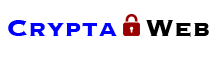





Leave A Comment